The iWorkHealth Company Account can be accessed by different Corppass roles. To register for an iWorkHealth account, the Corppass Registered Officer (with reference to the Corppass roles listed in www.corppass.gov.sg) may appoint Corppass Administrator(s) or Corppass User(s) to manage the iWorkHealth account.
To register/login for an iWorkHealth account, you need:
- Corppass account
-
Apply for Corppass
if you don’t have one.
- Your Corppass admin or sub-admin must assign your Corppass account:
- Log in to Corppass.
- Go to the eService Access tab.
- Choose Workplace Safety and Health E-Services as one of your company’s eServices.
- Assign Workplace Safety and Health E-Services to your Corppass account.
Note: If "Access to All e-Services" is unchecked, there is a need to explicitly assign users access to the digital service, otherwise he/she will not be authorised to access the specific service.
- Singpass ID
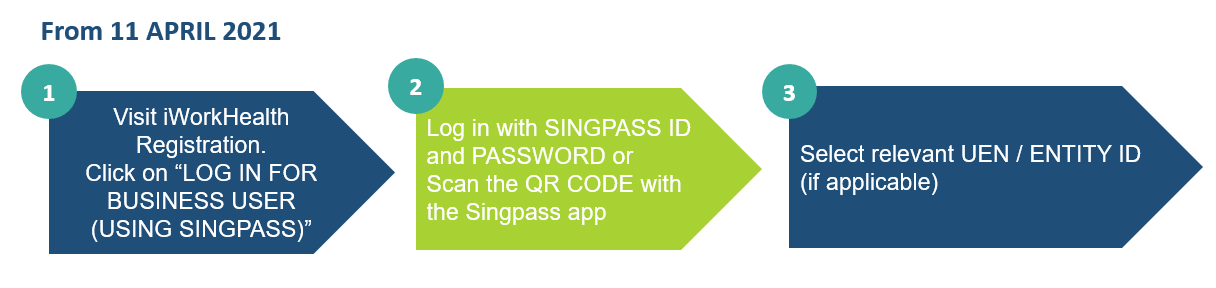
For more information, visit
Corppass website.